 April 2020
April 2020
Use your computer to help in the fight against Covid-19!
Staying at home isn't the only thing you can do to fight the Wuhan, (Covid-19) virus? You don't have to be a skilled virologist with an extensive lab staffed by highly trained researchers to join the fight. You can help by donating some of the unused computational resources of your computer to help find a cure.
The Folding@Home project announced in February that it would use “crowdsourced” computing power to analyze proteins found in the coronavirus behind the current pandemic. Since then hundreds of thousand volunteers had added their home computer to a vast network that forms a virtual supercomputer. Their goal is to get one million volunteers foldingWhy model the virus's proteins?
Researchers have taken snapshots of the proteins of the coronavirus, (called SARS-CoV-2) using techniques like X-ray crystallography. But these proteins don't just stand still. The atoms in the protein, (and its surroundings) are continually pushing and pulling on each other. Running these simulations help reveal the different shapes a protein's structure can take.
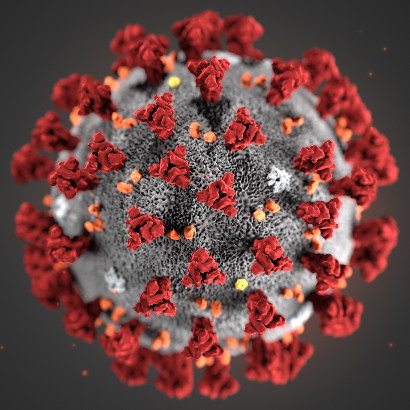 Many proteins, particularly those in viruses, have seemingly smooth surfaces. These simulations give scientists a chance to uncover little “cryptic pockets” which are potential docking sites for drugs. These sites aren't visible in still images of the protein, but are revealed as the protein wriggles around in a computer simulation.
Many proteins, particularly those in viruses, have seemingly smooth surfaces. These simulations give scientists a chance to uncover little “cryptic pockets” which are potential docking sites for drugs. These sites aren't visible in still images of the protein, but are revealed as the protein wriggles around in a computer simulation.
How can you help? It doesn't have to be a supercomputer, (although that would be nice) or even some powerful gaming computer. Just about any modern Mac or PC with an Internet connection can be helpful. In fact I have a decidedly “not-so-modern” PC folding away right now.
This is where you come in. By donating some of your computers unused computational power you can help researchers find the weakness and develop therapeutic antibodies to block those proteins.
How to do it:
You will need to download the app. Go to the Folding@Home website, click on the “Start Folding Now” button and click on the “Download Now” link. From there you can download the Windows version or click on the “alternative downloads” for other operating systems.
The app was developed by researchers at Stanford University. The program runs in the background when you are not doing anything with your computer. The app, and its predecessors, have actually been helping with disease and drug research for almost twenty years now.
When it is running on a Windows 10 machine you can see the Folding@Home icon in the system tray. Right click it to access the settings or even pause the app if you are doing something particularly demanding on your machine. There are a number of controls you can adjust if you want but for most people the default settings will work fine.

Lots of little ones;
I am a proponent of utilizing many smaller components rather than one big device. Throughout our history this has proven to be a winning philosophy. In WWII the Axis powers concentrated their efforts on building the biggest ships, artillery, tanks and so on while the Allies built hundreds and thousands of smaller devices. It was a winning strategy as time and again the massive pieces, while singularly impressive, proved tactically insignificant. They consumed a lot of resources, were cumbersome to operate and were eventually overrun by the hordes of smaller units.
The combined power of hundreds of thousands of PCs and Macs can be impressive. As reported by Wikipedia on April 12, 2020 Folding@Home achieved a system speed of 1.22 exaFLOPS, (that is a quintillion or 1018) calculations per second. Thus becoming the world's first exaFLOP computing system. At this rate the virus doesn't stand a chance.
Related Likns:
Science Alert
Tech Radar
Science News
Folding@Home
And remember — always back it up!