 October 2022
October 2022
RFID and NFC devices are becoming more popular. Most smart phones now have NFC capabilities. But what does that mean?
What is RFID?
RFID stands for Radio Frequency Identification. It has become a popular means of storing and transferring information wirelessly.

Why use RFID?
- To track items from the time they enter the factory, hospital or retail outlet until they are sold or consumed with greatly reduced human effort and error.
- For contactless exchange of information and transactions. It has largely replaced the magnetic strip on your bank card.
- To keep track of the supply chain and even locate items that have been misplaced.
- Transit pass, business ID and ticketing.
- Hotel and hospitality access.
- Even games like Tagmo Amiibo use NFC tags.
How RFID works
An RFID tag works by transmitting and receiving information using an antenna and microchip.
Different types of RFID.
- Active (Battery Powered)
- Passive
As you might guess, battery powered RFID devices have an on-board battery as a power supply and passive RFID does not. The passive must use another power source to power the chip.
Passive RFID uses the radio signal to both power and communicate with the tag. You may recall from High School physics that anytime that a magnetic field crosses a conductor an electrical current is generated in that conductor. The radio signal is electromagnetic energy and the antenna is the conductor. Since the radio signal is very weak and the antenna is very small you might think that the amount of electrical energy generated would be tiny. You would be right. Passive RFID devices operate with very little electricity.
RFID uses three main frequency ranges to operate and transmit information. The frequency used and the antenna size affects the range at which the device can operate.
- 125 – 134 KHz (Low Frequency or LF). Range about four inches to three feet.
- 13.56 MHz (High Frequency HF). Range about three to three hundred feet.
- 865 – 960 MHz (Ultra High Frequency UHF) Range about three to thirty feet.
As a general rule of thumb, the smaller the RFID tag the smaller the range. Environmental conditions such as buildings, walls or other physical objects, especially metal structures will reduce the range. Most
RFID tags will not work if placed on a metal item. Special “metal mount” tags are used for placement on anything made of metal.
At a minimum a passive RFID tag has three components:
- RFID Chip (The processor unit for the tag).
- RFID Antenna (These pick up the RF signal which is used to power the chip so that it can operate and respond back through the antenna).
- Substrate (The material that the chip and antenna are placed on).
This is often referred to as an RFID inlay. There is no label or protective plastic incasement.
For an RFID label or tag the inlay is placed within another material like paper or plastic with an adhesive layer. Custom, human readable information, barcodes or other information can be printed on the label. RFID printers are often paired with RFID labels when a large number of labels need to be generated. Make sure the printer and tags are compatible. Some RFID Printers are only designed to work with certain RFID labels.
For most RFID tag extra protection like a hard plastic shell is added to ruggedize the components and provide special properties like weather protection if the tag is to be used outdoors. As mentioned earlier, most RFID tags will not work if placed on a metal surface. Special protection must be included if the tag is to be placed on a metal surface. (NOTE: many surfaces may look plastic, like a laptop computer case. But that is just a thin shell over a metal frame.)
Active RFID devices use two main frequencies, either 433 MHz or 915 MHz to transmit information. There are two main types of active RFID tags. Beacons and transponders. Beacons are constantly operating and therefore require more battery power. Transponders are only active when they are in range of a reader.
Active RFID devices can include other devices like GPS, temperature, humidity, and acceleration sensing capabilities. They are frequently used for asset tracking and locating.
Near Field Communications (NFC)
One of the fastest growing RFID applications is Near Field Communications. NFC uses the high frequency range of RFID. The rate of data transfer in 106, 212, or 424 Kbps. That may seem rather slow to most computer geeks who are used to megabit speeds but we are just transferring a small amount of data.
What is NFC?
NFC stands for Near Field Communications. It is a subset of RFID using a set of communication protocols to enable communication between readers and tags.
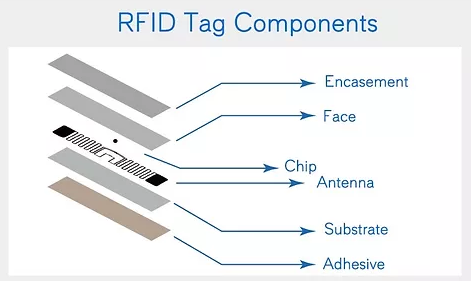
NFC can be active or passive. Beyond that there are a great many variations of NFC devices. The main differences are different modulation methods, coding schemes, protocol initialization and memory. While the modulation, coding and protocols are regulated by ISO specifications the available memory can vary greatly.
Most NFC tags range from 48 bytes to as much a 1 megabyte. That is not a typo, it is bytes, not tera, not mega, not even kilo, just bytes. The common NTAG213 has only 144 bytes of memory. The ones I have been using, the NTAG215 has 504 bytes and the NTAG216 has 888 bytes. Different tags have different amounts of memory but you will not be putting anything like novels or feature length movies on your NFC devices.
Reading and writing NFC, (and other RFID) devices.
First you will need some writeable NFC tags. A quick Google search can provide plenty of options Amazon has a great number of sellers who can provide variety of NFX tags. Even though I am just a beginner in this field I had no trouble getting an assortment of Ntag215 and Ntag216 tags. I actually had a lot of fun working with them and even learned a thing or two while researching for this edition of the newsletter.
If you are going to be writing a lot of tags such as to track inventory in a factory you will need specialized equipment. For smaller batches many Smartphones have NFC capability. Originally for use with apps like Google Pay or Apple Pay but it also works for other data storage and transfer. (NOTE: I have noticed that some phones, even newer ones, do not have NFC capabilities. A little mystifying since even my old Windows phone, a refuge from the Smithsonian, has it.)
Then you will need an app to write and read the tags. I have been using NXP’s TagWriter for Android, also available for Apple OS X. It is a free download and has a simple, easy to understand interface. For more information about what tag you have there is NXP TagInfo and if you want to delve really deep into configuring tags there is NXP TapLinx SDK, (Software Development Kit).
Fortunately, the blank tags are inexpensive so you can experiment around a little. I created a few business cards, contact info files and web links. I even made a few vCard’s. I am not a fan of the vCard format. They are rather large clunky files for an NFC tag and not as universal as some people think.
I discovered that with some tags once you lock them with a password they cannot be unlocked. I even killed a few tags trying to write files to them manually from scripts available on line. A small price to pay for learning something new and having a little fun while doing it.

Some SmartPhones have NFC capability but it is not enabled. The procedure for enabling the NFC differs greatly from one phone to another. Remember that there are a great many different iPhones and Android devices and the instruction for each can be different. Do a Google search for the instructions for your particular device.
If your SmartPhone is NFC capable then it can act as either a tag writer or a tag. That means that you can transfer data from one phone directly to another. No other devices needed, just get the two phones close together. Real close, the effective range is usually less than an inch. Some phones have the NFC antenna about the center of the back of the phone, others have it near the top.
Security
You may be wondering that if my bank card uses NFC and it is so easy to make or clone an NFC device, “can my stuff be copied and stolen”? Well, technically yes but it won’t be easy. Here is a brief description of what it would take.
First you would need to get really close to the bank card. Most NFC cards have a range of about ten centimeters. Then you would need the correct type of card to copy the stolen data to. Then you would need to break the encryption. Then you would need the PIN and CCV. And last but not least the security code. Each time the card is scanned the security code is changed and a new code is issued. If you use the NFC card before the thief can then the code they have will not work. If the thief does use the NFC card before you do then your card wont work and you will probably be on the phone to your card issuing organization to report it within minutes.
So, while it is possible to “hack” your bank card, simple is not the first word I would choose to describe the process. For all practical purposes, your bank card is secure.
If you want even more security, you can get a variety of RFID blocking devices like special sleeves, wallets, purses and covers for your NFC cards. You could do like I did and get one of those metal wallets or you could simply wrap the card in aluminum foil.
So, if you want a little challenge take a little trip into the world of RFID. What you learn might come in handy since there are so many RFID devices around.
And remember — always back it up!