 September 2021
September 2021
Here are some tips for maintaining your computer, tablet or other devices.
Protection
While desktop units don’t usually need a lot of protection, (unless you are moving them). Don’t spill coffee, or other conductive liquids on the keyboard don’t step on, or trip over, the cables. Do keep dust, lint, pet hair, your hair and anything else from building up and blocking the air vents. A surprising amount of dirt can also collect under the keys of you keyboard. An occasional visit from a vacuum cleaner can help with that.

On the other hand, your portable devices do need protection from the elements when traveling. Just tossing it in the trunk, glove box or console is bad enough. Letting the baggage people at the airport get ahold of it can be devastating. (I am not showing pictures of devices that have been brutalized this way since I would probably get banned from social media for going such.)
Here are some ways to protect your phones, tablets and laptops when you are “out in the world”.
- Skins
Like a full body sticker for your device. Skins offer protection from scratches and light damage. - Sleeves
Soft, envelope style pouch typically made of gentle materials like polyester, nylon suede or microfiber. Sleeves offer light protection primarily for laptops. - Hard Shell Snap-On Covers
Polycarbonate, plastic or rubberized covers offer more protection while still allowing access to ports and controls. These offer more robust protection but are usually designed to fit only specific models. Some have a hard outer shell with a softer rubbery inside cover. Make sure to get on that is designed for your device. - Screen Protectors
Don’t forget to protect the screen too. Usually used for phones self-adhering plastic or glass covers are a good way to protect the screen while still allowing touch control operation. Like with the hard shell covers you need to make sure to get one made for your specific device.
Combinations of the above protective devices are best. In my little world armoring the device has proved to be well worth the cost on many occasions. My phones have the combination of soft inner shell with a hard plastic cover and a glass screen protector. I carry the laptop and tablet in a backpack specially made for laptops and tablets.
Clean the Keyboard
The stuff that lives under the keys can build up and cause sticky keys or hard to press keys. It can also be rather gross. I like to use a vacuum cleaner with a soft brush like attachment. For the really stubborn stuff a can of compressed “air” can be handy. Try not to blast the debris everywhere or it will just make your cleanup job that much harder. If it is really bad you might want to do this outdoors.
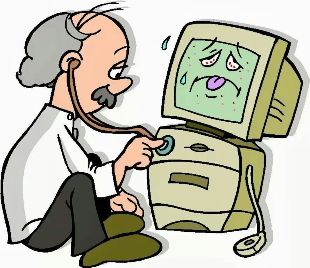
- For External Keyboards:
Unplug the keyboard, (or switch it off if it is wireless). Turn the keyboard upside down and shake loose any lose debris. Wipe the keyboard down with a damp soft cloth. Isopropyl alcohol is a good choice for the stuff that water won’t get. Don’t pour or spray the keyboard directly. Apply the liquid to the cloth and the wipe things down. Q-Tips can be very handy to get into some of the tight spots. - For Laptop Keyboards:
Power off the laptop and unplug any USB devices and power adapters and turn it upside down and gently tap the bottom to loosen the debris. After that set the laptop in the normal position and proceed to clean it like the external keyboard.
Update Your Passwords
Changing your password should be done every few months. Stolen or hacked passwords are one of the most common means of entry for cyber thieves. Hera are some tips for generating strong passwords:
- Use at least eight characters, (more is better).
- Use upper-case and lower-case letters
- Use numbers and special symbols
- Pass phrases are a good way to generate strong passwords
Purge Junk Files
One way to tell the age of a computer is by the number of unused files hanging out on the hard drive. Unused programs, old copies of your resume and old junk files. Operating systems, particularly Windows, are very good at generating log files but they are very bad about getting rid of them when they are no longer needed. Eventually these files can build up and use a considerable amount of disk space.
- Empty the Recycle Bin
- Uninstall trialware and unused programs
- Delete Temporary Files
- Run Disk Cleanup
- Clear the Cache and Cookies in your Internet browser(s)
Disk Cleanup is a program included with Windows that can cleanup much of the garbage on your hard drive. It doesn’t show up on the basic start menu but it is buried in the operating system. Using it is not what most people would call intuitive. If you have questions about running Disk Cleanup call, (or text / email) me.
Update You Operating System
For Android, Apple, Unix or Windows updates are basic computer maintenance. Most modern operating systems automatically periodically check for updates and either inform you when an update is available or run the update for you. While these updates can sometimes cause unforeseen problems it is still best to run the update and then deal with the any problems. Shortly after an update is released hackers around the world know about the vulnerabilities that the update fixed. Then they go looking for the vulnerable machines that haven’t been updated and prey upon them. If you do your updates, you might get screwed. If you don’t do your updates, you will get screwed. There are no good choices so go for the least bad choice and if you like, keep your rabbit’s foot, (or whatever good luck charm you choose) close by.

Run Antivirus Scans:
Most of the antivirus program available today are constantly watch for viruses but it is recommended that you run a full scan on regular basis. Most of these programs also get antivirus updates automatically. Since a full antivirus scan can take a while to complete, I usually schedule these scans to run in the wee hours of the morning. In most cases the computer will “wake up” from sleep mode to run the scan. If the machine is not on at that time most programs will run the scan shortly after the next power up.
Power Down
Power cycle your computer or other device regularly. This causes the operating system to rebuild itself from the kernel. During normal operation faults and errors can accumulate within the operating system. Rebooting the system will fix these problems. It is best to do a full power down and restart maybe once a week or so just to be safe.
Backup
You knew this was coming after all it is the bottom line in the body of all of Ken’s Korner newsletters. Backup your data! Backup to another hard drive, a USB device, the cloud. Backups can save your hard work even your business when disaster strikes.
And remember — always back it up!